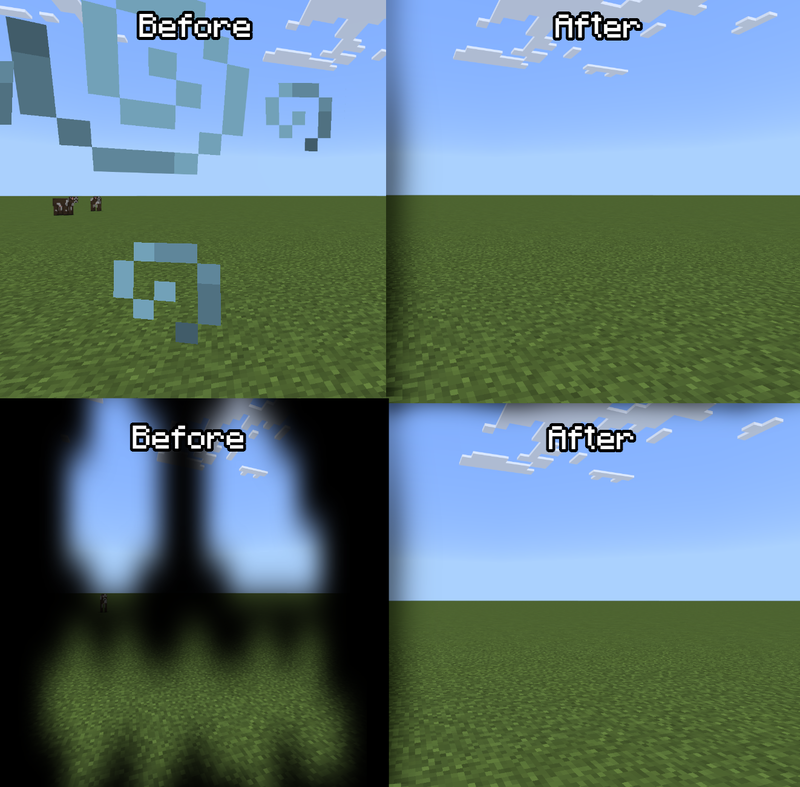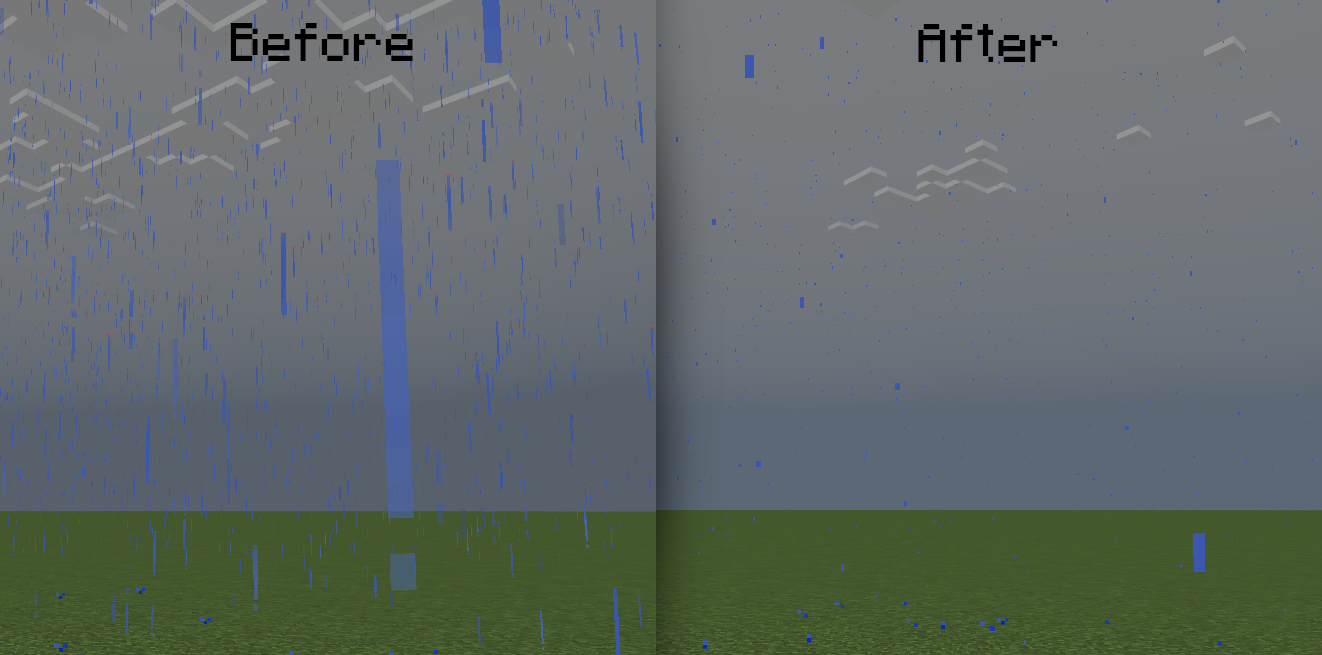About This Resource Pack
|
"Official JayCubTruth Pack"
Created for Bedrock version 1.18 Date Added: 02/09/2022 [MM/DD/YYYY] Created by JayCubTruth This is my personal resource pack that I use when I play. Some of these paintings were created by users in my discord server. Check out the About Jay page to see their names! === Features === - Add Cool Shapes to Clouds - Replace "Minecraft" with "JayCubTruth" on the menu - Custom Splash Texts - Custom Paintings - Replaces Armor UI Icon with red/yellow JayCubTruth blazers - Enhances the Contrast Between Young & Grown Wheat, Nether Wart, Carrots, Potatoes - Better Looking Rain - Removed Potion and Beacon particles - No Pumpkin Helmet Vision |
How to Install
Double Click the "Official JayCubTruth Pack.mcpack" file included with this download and it should automatically open and import to minecraft. Once installed you can add it to your world by going to the world settings and clicking resource pack in the lower left corner. From there you will click on "my packs", select "JayCubTruth Pack", and select "activate".
Watch "How to Install" video on Youtube >>
Watch "How to Install" video on Youtube >>