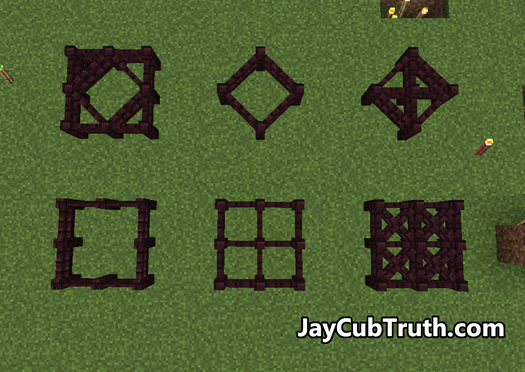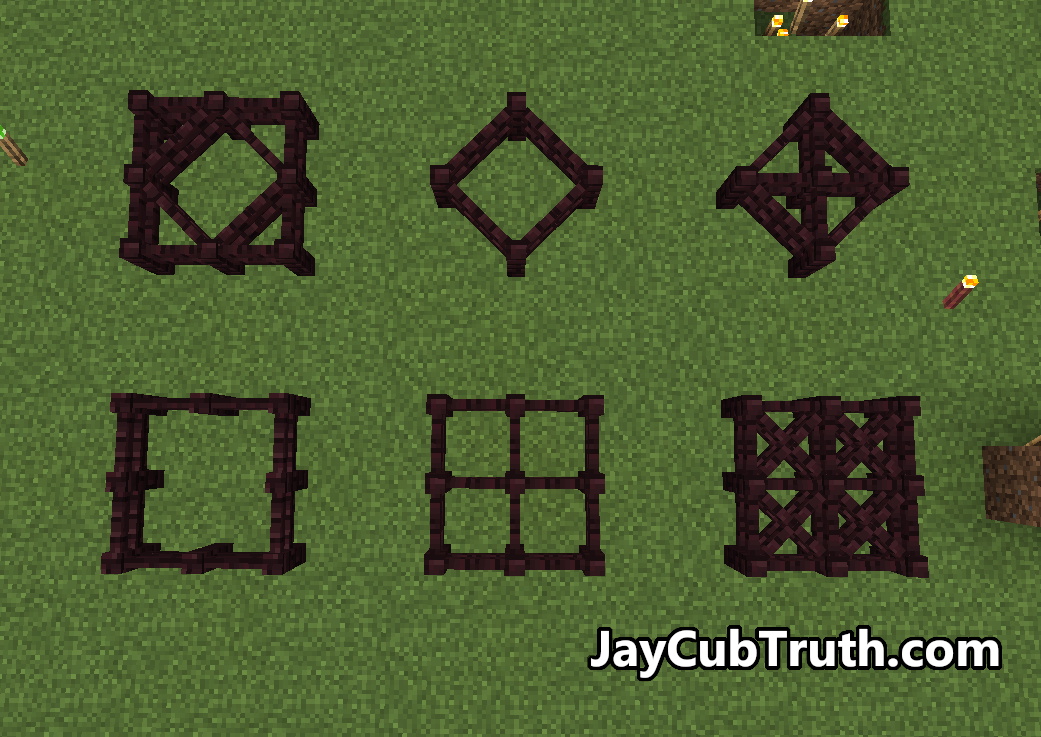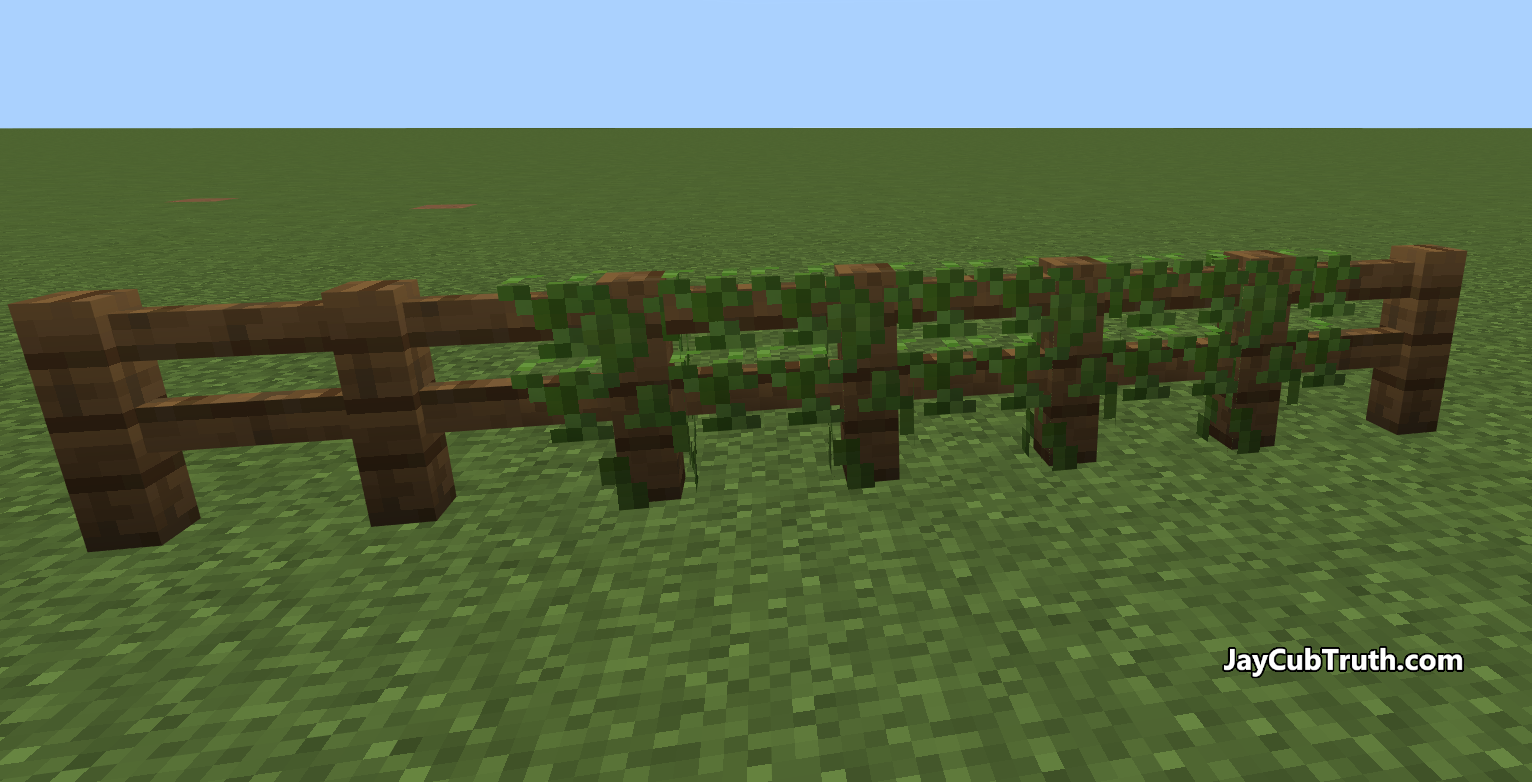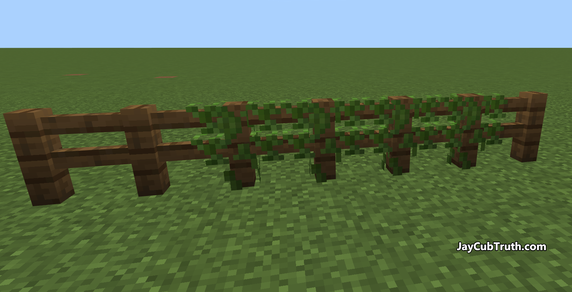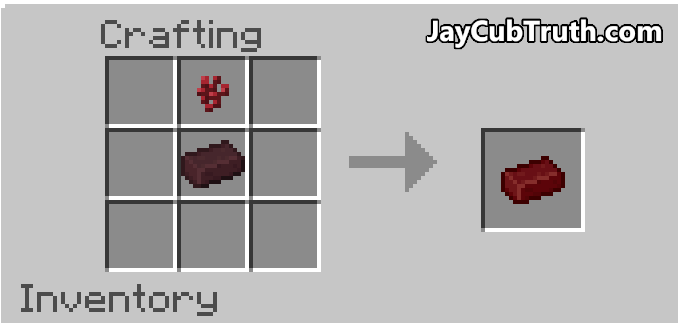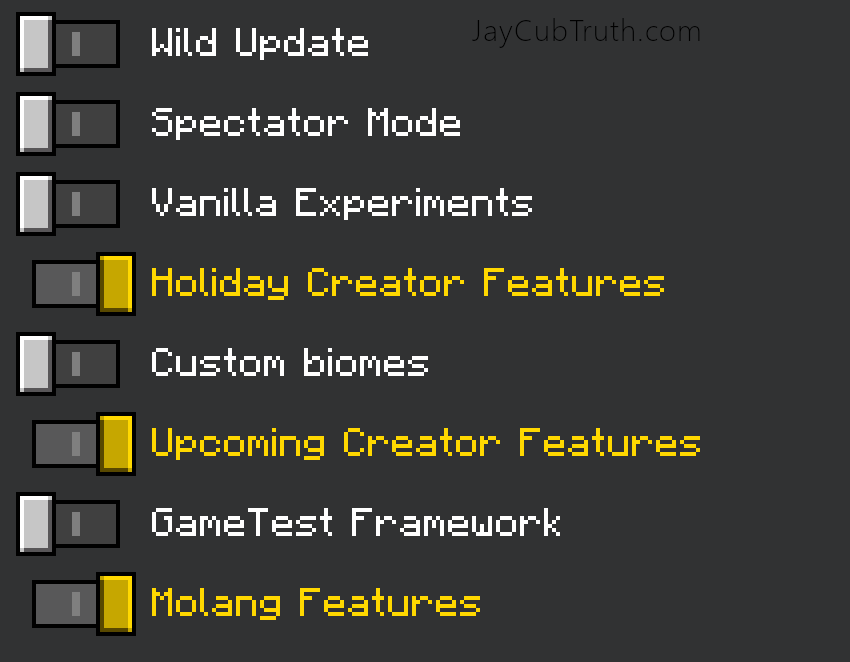About This Add-On"Fancy Fences by JayCubTruth"
Created for Bedrock version 1.20.41 Date Added: 03/3/2023[MM/DD/YYYY] Date Updated: 11/16/2023[MM/DD/YYYY] Created by JayCubTruth Updated for 1.20.41 and added Bamboo & Cherry fences, also cleaned up hitboxes. This addon gives you diagonal fences, vine covered fences, and red nether brick fences! |
Video - Skip to 03:40
How to use Fancy Fences
1. The OG Vanilla fences are now labeled "OLD" since they do not connect very well with the new fences.
2. The NEW fences will look like this:
3. You can make diagonal fences by placing a fence into a crafting slot.
4. You can also make "Vine Covered Fences" by placing vines on top of fence in a crafting grid.
5. Additionally there is now a "Red Nether Brick Fence". To craft red nether brick combine nether brick with nether wart.
How to InstallDouble Click the "Fancy_Fences_JayCubTruth.mcaddon" file and it should automatically open and import to minecraft. Once imported you can add it to your world by going to the world settings and clicking behavior/resource pack in the lower left corner. From there you will click on "my packs", select Fancy Fences by JayCubTruth, and select "activate".
Next you must make sure that "Holiday Creator Features", "Upcoming Creator Features" and "Molang Features" are turned on. You can find the experimental features setting in the "game" section of your world if you scroll down. Once that's done you are ready to go! View "How To Install" Video on Youtube >> |
You might also enjoy:Different Torch Woods by JayCubTruth
This addon allows you to craft torches in every type of wood! |